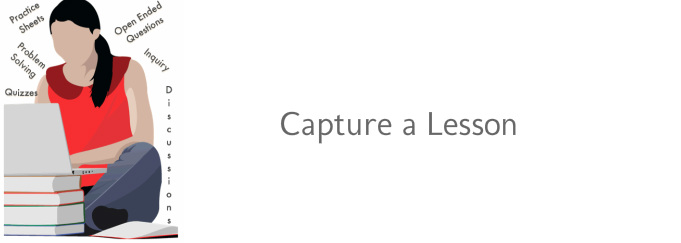MacBook
Quick Time Player. Record your screen as you demonstrate a lesson off the Web or an application, curate an article, or model a project to give your students an idea of what you are looking for... great for when you know you'll be absent and need to demo a lesson.
iMovie. Create a video lesson using movie clips, images, Keynote slides, and your face!
Keynote. Take a presentation you've already created and Record Your Slideshow with your own narration... add some open-ended questions, review important concepts, and inform students the objective of this lesson.
Personal Computer and Generic
Camtasia from TechSmith. Software for screen recording that records a screen and enhances the video with music, annotations, highlight and zoom effects. Can be stored on a TechSmith site or downloaded for stand alone use.
VoiceThread. A collaborative, multimedia slide show that holds images, documents, and videos and allows people to navigate slides and leave comments in 5 ways - using voice (with a mic or telephone), text, audio file, or video (via a webcam). Share a VoiceThread with friends, students, and colleagues for them to record comments too.
SlideRocket. A revolutionary Web based approach to creating and accessing slide presentations online. They can be collaborative as well.
Jing. Downloadable screen capture application. Limit of 5 minutes, but very usable.
Screenr. Online screen capture application. No application to download. Limit of 5 minutes.
WeVideo. Collaborative, cloud-based online video editor that is free to use, with affordable options to export in HD and store additional videos.
Google Docs Story Builder. This Story Builder allows you to create mini-movies or video stories with the feel of Google Docs. You can also personalize the videos you create using the characters, story, and even music of your choosing and when you finish you can share your final product with others.
Pixorial. Rather than spending valuable classroom time learning a complicated video editing program, you and your students can now get straight to the project. Whether you want to film your lectures, create exciting presentations, or encourage your students’ creativity by having them shoot, edit and share their own videos, it’s all possible using this super-simple platform.
PowerPoint. Yes, in PowerPoint 2010, you can record a slide show and save as a video just like a Keynote slide show. Here's how...